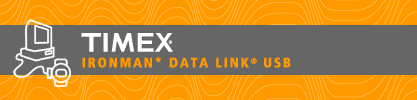WristApp Design Guide
This guides provides an overview of the watch OS and how it processes system events to be passed to the WristApp for further processing. [Size 2. 6MB PDF] Download
Making WristApp Installer Compatible File
This guide provides an overview
of how to create WristApps that support the Timex WristApp Installer. [Size 5 KB TXT] Download
Counter WristApp Design Guide
A step-by-step guide to build the Counter WristApp - from design specification, source code creation, compilation of the source files and creating the files required to download the WristApp to the watch. [Size 2.1MB PDF] Download
WristApp API Reference Guide
List of all the routines provided by the watch OS. [Size 872KB PDF] Download
WristApp PIM Plugin Design Guide
A guide that demonstrates how to create a DLL for editing/viewing WristApp data via the PIM running on the PC. This guide illustrates installing the DLL, creating the DLL, and interfacing with the PIM software. [Size 424KB ZIP] Download
Periodic Task Design Guide
A step-by-step guide to creating a periodic task – code modules that are attached to the Time-Of-Day application and executed at regular intervals. A sample periodic task is discussed that blanks out the display after a minute rollover. [Size1.3MB PDF] Download |